OVER 120,000 PEOPLE track their time and pay using HoursTracker ®. Try it today, and find out why it's the best and most highly-rated time tracker in Google Play!
Easily track your time and earnings, whether you're an hourly employee, a contractor, or you just want to better manage your working hours.
QUICK AND EASY time entry and editing make time tracking painless
• Record time using timers, complete with support for Breaks and Pauses
• Track your pay, including Tips, Mileage, and flexible ± time and earnings adjustments
• Pick any time to start, stop, break or pause the timer (7 minutes ago, 10 minutes from now, whatever you need)
• Set job locations and get clock in and out reminders when you arrive or leave or fully automate your time tracking (geofencing)
• Manually enter time entries with minimal effort thanks to smart, adaptive defaults
• Enter comments of any length with your time entries and optionally include them in your exports
◆ ADVANCED FEATURES and customization set HoursTracker above the rest
• Automatic daily and weekly overtime earnings calculations
• Built-in reports by Day, Week, and Month and support for most common pay period schedules
• Robust tagging and filtering allow you to build your own custom views
• Reminders when you've worked your target number of hours per day (even takes time rounding into account)
• Automatic time rounding: up, down, or to nearest (including 6 min)
• Ongoing notification lets you view time on the clock, even clock out take a break without launching the app
• CSV and formatted text export
• Cloud-based backup/restore with one re-usable backup slot included free (free account sign up is required)
• Web-based reporting access, including charts, graphs, desktop exports, and rolling backups available with optional subscription
• Customize your HoursTracker experience in the Preferences section under the More tab. Choose only one or many jobs clocked in at a time, opt-into prompts for comments, choose an elapsed time format (hours:minutes, or decimal hours), and more
"Free Edition" stores up to 3 jobs and 21 days of entries.
Visit our website at http://www.hourstrackerapp.com to learn more, and follow @HoursTracker on Twitter or facebook.com/HoursTracker to hear about upcoming features first.
If you have a question, problem, or need help, please send us a support request via e-mail.
Improves compatibility with Android 14.
Minor bugfixes and improvements.
Introducing HoursTracker Premium and HoursTracker Unlimited. Get all features in the app along with all HoursTracker Cloud features and benefits under one simple subscription.
Introducing HoursTracker Premium and HoursTracker Unlimited. Get all features in the app along with all HoursTracker Cloud features and benefits under one simple subscription.
Minor bugfixes
This release fixes some crashes on Android 14.
This update includes minor bug fixes.
This update is for bug fixes and minor improvements.
This release contains minor bug fixes and improvements.
This release contains the following bugfixes:
1. With large fonts or size settings, the time picker is not visible next to the date picker when editing time entries.
2. Some Samsung phones show a broken dark mode UI that has dark gray on black icons, making them difficult to see.
DARK/LIGHT MODE CONTROL
You can now select between 'Match System', 'Always Light' or 'Always Dark' themes for HoursTracker in More > Preferences.
EASIER START/END TIME SELECTION
When creating or editing time entries, you can now tap the Date or the Time separately. This makes it easier to, for example, select the start/end dates first and then set the times.
STABILITY
This update addresses the most common crashes and bugs that we've seen reported via Google Play.
DARK/LIGHT MODE CONTROL
You can now select between 'Match System', 'Always Light' or 'Always Dark' themes for HoursTracker in More > Preferences.
EASIER START/END TIME SELECTION
When creating or editing time entries, you can now tap the Date or the Time separately. This makes it easier to, for example, select the start/end dates first and then set the times.
STABILITY
This update addresses the most common crashes and bugs that we've seen reported via Google Play.
QUICK ACCESS FOR BREAKS
When on the clock, the job details screen now includes a second row of buttons, making it easier to manage tracking breaks.
REFINED TIME ENTRY EDITING
By popular request! Choose your time entry's Start and End times in any order. As long as the Start time is before the End Time when you are done, you won't see any warnings or errors.
Fix job ordering in exports to be alphabetical instead of in order the jobs were created.
Fix crash on Android 9+ when trying to edit a job's location
* Add time entries from the Entries and Pay Period report detail screens. This makes it easier to add back-to-back entries on the same day, week, month or pay period.
* Fixed an issue where location awareness would turn itself off in some situations while the app was backgrounded.
Fix occasional crashing when clocking out on some devices.
* Added "on break" and "paused" status bar icons while clocked in.
* Fix crash when selecting jobs to export.
* Fix edits to comments are sometimes lost.
* Tags are now shown under each time entry in the list, just like comments.
* New Adaptive Icon for Android O and later.
* New progress bar in Clocked In notification when "time per day" is set.
This update also restores features that were disabled by Android O: Widget, Notification features, location-based tracking.
Minor bugfixes and improvements.
Added privacy policy in More tab.
Fixed crashes.
Fix bug where sometimes time rounding Up/Down was resulting in incorrect elapsed times.
Fixed a few bugs that were leading to random crashes for some users.

 Samsung Galaxy S Duos 2
Samsung Galaxy S Duos 2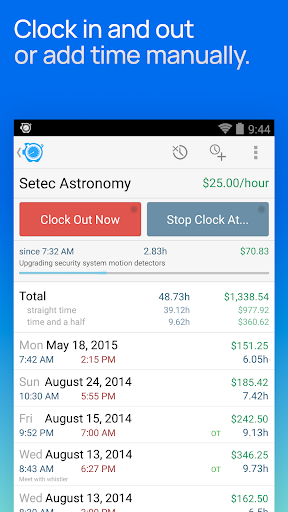
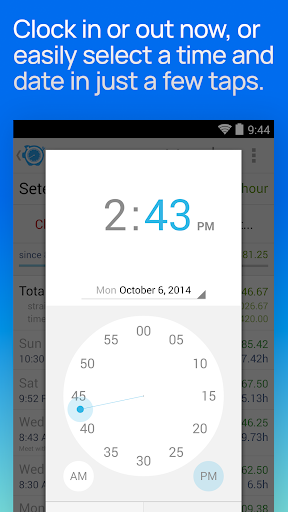
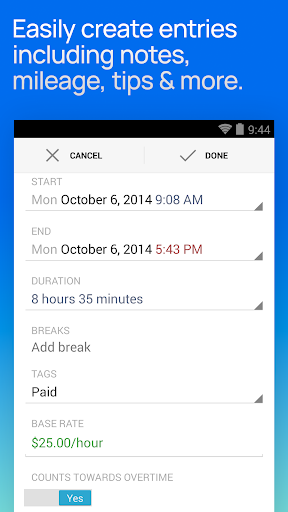
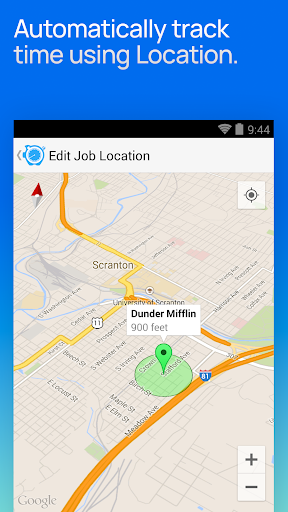
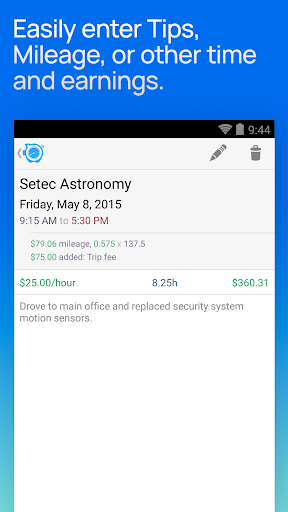
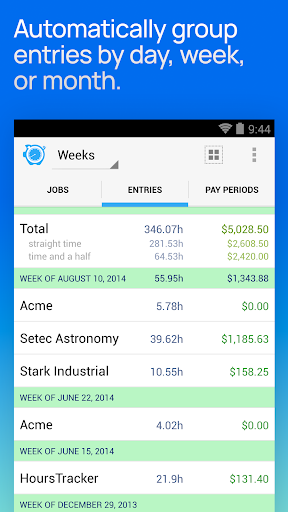
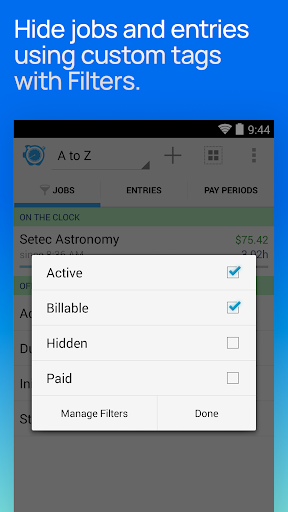
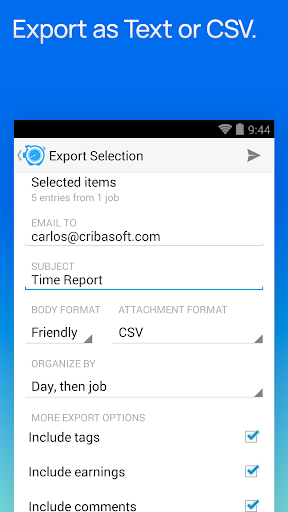
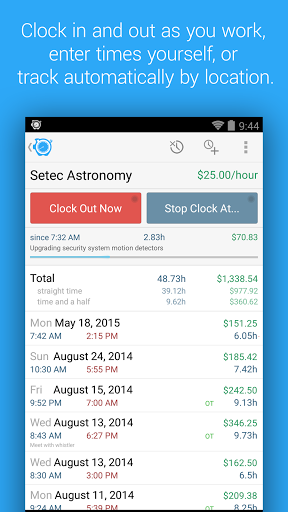
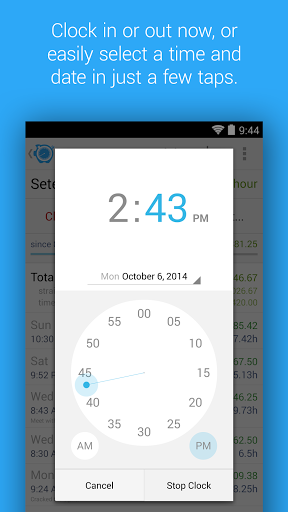
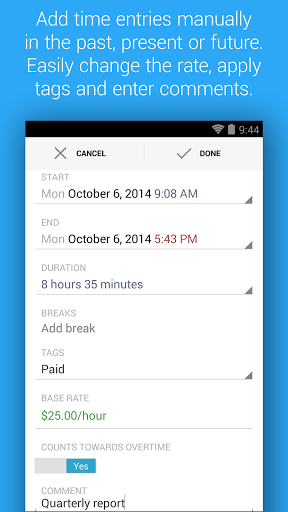
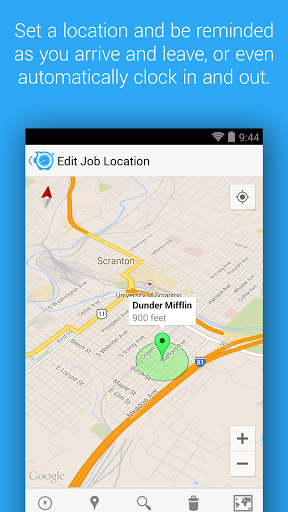
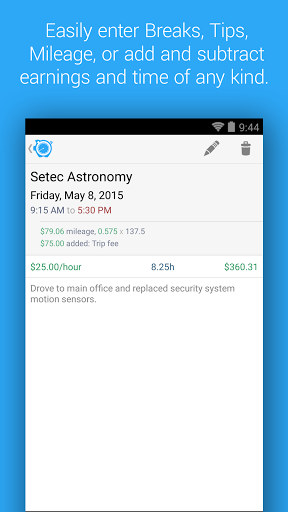
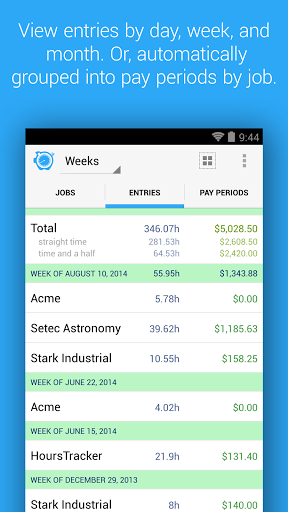
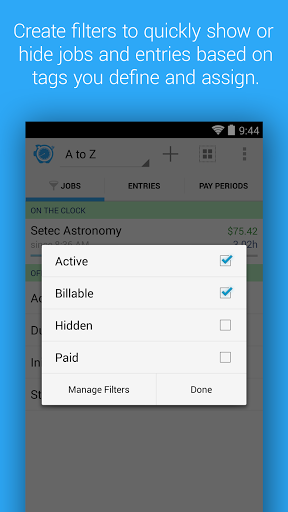
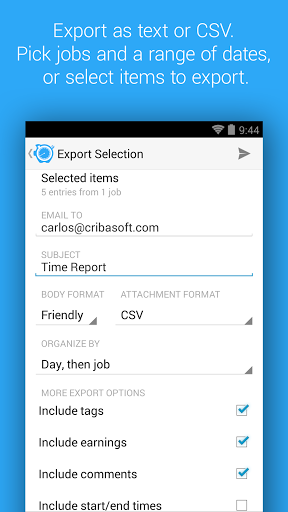
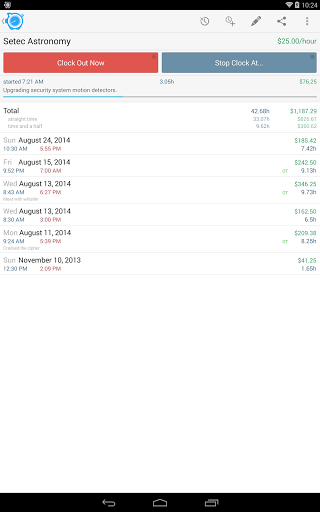
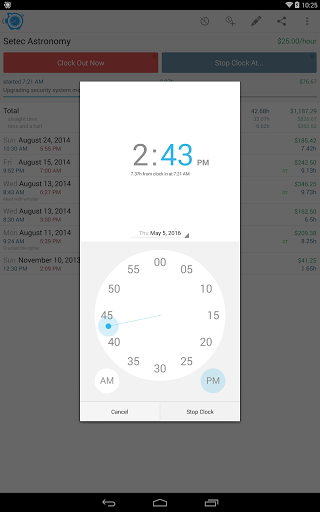

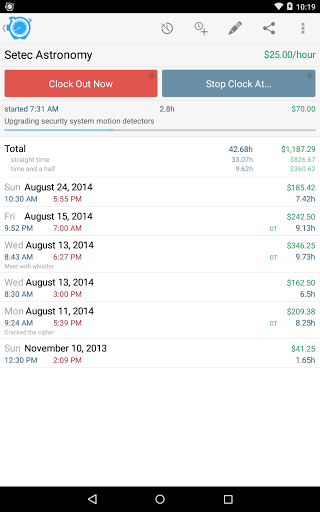
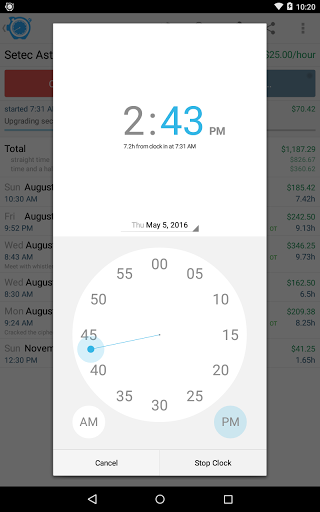
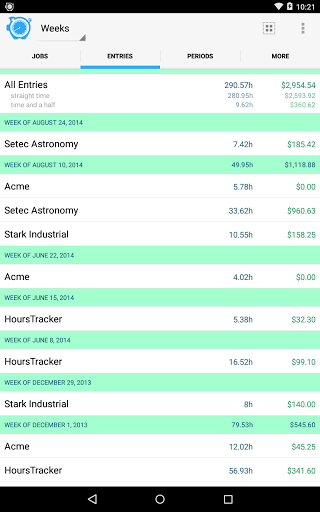


![icon Root/Super Su Checker Free [Root] for Samsung Galaxy S Duos 2](https://img.apkcafe.in/img:bz03cHN3ZjYmbD00NzgmaD1wbmcmZj1HbGk5MCZpPTA)




































































